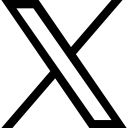Login Guide -Q&A of Participants
Answers of the participants Queries Related to the Site
Q. How to log in to the site?
A. Click on the site link and sign in; if you are already a user or student on this site, you can log in by registered email id and password.
Q. How to log in as a student?
You will find a student area login on the site's footer. For lost passwords or resetting the passwords, follow the steps mentioned below.
Q. How do you sign in when you don't remember the password as a Student or User?
A. Go to the site + Sign in - add your registered email id - select forgot password; add your registered email id, and you will receive a password reset link. Reset the password and join again.
Q. You courses-
Once you log in, you will have the courses you enrolled in and are a student. Check the validity and complete the course on time.
Q. Which course is for you- when you have enrolled for two/ three, or more courses or sessions?
A. For Enrolled Students- You can click on the course curriculum, and there you can see the details, and accordingly, you can continue.
Q. How to proceed further?
A. Each course has validity limits. Set your time targets to complete the course.
Q. How to get the best results?
A. Follow the steps and
- Answer the assignment's introspective questions;
- Pause the Video and Complete the exercise part;
- Repetition of the sessions will be very beneficial to you.
Q. Site address- click on the link
https://www.anjalithecoach.in/courses/
Categories: : Participants Guide
 Anjali Dubey Dubey
Anjali Dubey Dubey